In this post we are going to see how we can get all the
installed languages for the site in SharePoint. This is especially useful when
you have various language packs installed in the site.
I am going to create a simple console application. The code
will also runs the same in SharePoint WSP solutions as well.
Here is a simple code in console application and the result
when you run that.
If in your language settings you only have English selected,
you would get only one language. so Its not about how many languages are
available, it's about how many languages you have selected and allowed to be
selected by user from the menu option.
I also would like to show you how you can get the same using
PowerShell.
Open up SharePoint management shell and write down these steps. You are good to go.
I hope this helps.




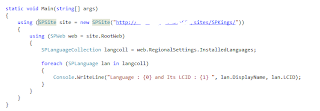
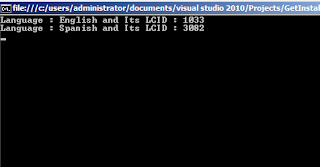

No comments:
Post a Comment